Udemy : Python 객체 지향 프로그래밍 (OOP)
객체 지향 프로그래밍 (Object Oriented Programming)
현실 세계의 객체들 (Objects)을 프로그래밍으로 모델링 하는 것이다
객체들은 무언가를 가지고 있다 (attributes, 또는 속성) / 객체와 관련 있는 데이터
객체들은 무언가를 할 수 있다 (methods, 메소드)
즉 객체에는 data와 function이 존재한다
예) 음식점
음식점은 혼자서 모든 것을 하는 것보다, 요리사, 웨이터, 청소하는 사람을 고용하는 것이 편하다
- 요리사, 웨이터, 청소하는 사람들 모두 각각 속성과 메소드가 필요하다
- 웨이터의 속성 (Attributes)
- 접시를 가지고 있는지? :
is_holding_plate = True - 맡고 있는 테이블 :
table_responsible = [4, 5, 6]
- 접시를 가지고 있는지? :
- 웨이터의 메소드 (Methods)
def take_order(table, order):def take_payment(amount):
- 웨이터의 속성 (Attributes)
- 그리고 이 웨이터라는 속성과 메소드를 가지고, 다른 웨이터들에게 똑같은 속성와 메소드를 접목 시킬 수 있다
- 예)
웨이터 = [Henry, Alex] - 여기서 웨이터는 Class 라고 하고 Henry 또는 Alex는 Object 이다
- 예)

Class
- 클래스 안에 모든 속성과 메서드는 하나의 블루 프린트가 되어 현실을 모델링 한다
Object
- 위에 클래스를 통해 만든 블루 프린트들을 가지고 많은 객체들을 만들 수 있는 것이다
- 그리고 프로그래밍을 할 때에 그 객체들을 사용한다
메서드를 불러올 때에는 .method()
속성을 불러올 때에는
.attribute
거북이 실습
from turtle import Turtle, Screen
# turtle 모듈을 가지고 온다
timmy = Turtle() # Turtle() 클래스를 timmy라는 객체로 만든다
timmy.shape("turtle") # function / method
timmy.color("red") # function / method
timmy.pencolor("cyan") # function / method
timmy.forward(100) # 앞으로 100번을 가는 function (forward)
print(timmy)
my_screen = Screen()
print(my_screen.canvheight) # my_screen의 속성
my_screen.exitonclick()Package
PyPi : Python Package Index
- 파이썬 패키지를 검색할 수 있는 사이트
- 파이썬 패키지에서 가지고 올 패키지를 복사한다
# 터미널에
pip install '패키지 이름'예시
# PrettyTable 다운로드 받기: pip install PrettyTable
from prettytable import PrettyTable
table = PrettyTable()
table.add_column("Pokemon Name", ["Pikachu", "Squirtle", "Charmander"])
table.add_column("Type", ["Electric", "Water", "Fire"])
table.align["Pokemon Name"] = 'l'
table.align["Type"] = 'l'
# 왼쪽으로 정렬
# 기본은 중앙 정렬
# .align은 속성이다
print(table)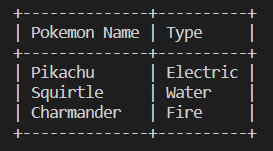
커피 자판기 2
클래스를 사용해서 어제 만든 커피 자판기 코드를 다시 만들기
menu, coffee_maker, money_machine 파일들은 주어진다
Documentation을 읽으면서, 코드를 짜는 것!
from menu import Menu, MenuItem
from coffee_maker import CoffeeMaker
from money_machine import MoneyMachine
coffee_info = CoffeeMaker()
coffee_menu = Menu()
menu_item = MenuItem
money_machine = MoneyMachine()
menu_choose = "on"
while menu_choose != "off":
menu_choose = input(f"What would you like? ({coffee_menu.get_items()}): ").lower()
if menu_choose == "report":
coffee_info.report()
money_machine.report()
elif coffee_menu.find_drink(menu_choose).name:
coffee_select = coffee_menu.find_drink(menu_choose)
sufficiency = coffee_info.is_resource_sufficient(coffee_select)
if sufficiency == True:
money_check = money_machine.make_payment(coffee_select.cost)
if money_check == True:
coffee_info.make_coffee(coffee_select)'Skill Stacks > Python' 카테고리의 다른 글
| Python 터틀 & 그래픽 사용자 인터페이스 (GUI) (0) | 2023.01.17 |
|---|---|
| Udemy : Python 퀴즈 프로젝트와 OOP의 장점 (0) | 2023.01.16 |
| Udemy : Python 커피 머신 프로젝트 (0) | 2023.01.14 |
| Udemy : Python 디버깅 (0) | 2023.01.13 |
| Python 유효 범위 (로컬 범위, 글로벌 범위) (0) | 2023.01.13 |



