Udemy : Python 인스턴스, 상태, 고차함수
객체 상태 및 인스턴스
# object class
# timmy Turtle()
# tommy Turtle()
timmy = Turtle()
tommy = Turtle()- 위에 timmy와 tommy는
Turtle()이라는 클래스의 블루프린트를 가지고 있는 객체이다 - timmy와 tommy는 같은 블루 프린트를 가지고 있지만, 둘 다 각각 독립적인 인스턴스 이다
- 각각 Turtle() 이라는 객체의 예시다
- 즉 각각의 인스턴스는 다른 속성 그리고 다른 일을 할 수도 있다
- 그리고 이렇게 다른 속성, 다른 일을 할 수 있는 것을
state즉 상태라고 한다
- 그리고 이렇게 다른 속성, 다른 일을 할 수 있는 것을
고차 함수 & 이벤트 리스너
import turtle as t
from turtle import Turtle, Screen
tim = Turtle()
screen = Screen()
def move_forward():
tim.forward(10)
screen.listen()
screen.onkey(key="space", fun=move_forward)
screen.exitonclick()screen.listen()스크린에서 어떤 동작을 하는지 기다리는 것screen.onkey(key="space", fun=move_forward)- 키보드
(key="space")에서 스페이스바를 누르면,fun=함수를 실행하는것- 그 함수는
move_forward - 여기서는
()가 필요 없다. 왜냐하면 스페이스 바를 누를 때 실행하는 함수라서 - 즉 무언가를 할 때에, 실행하는 함수이다
- 그 함수는
- 키보드
고차 함수 예시
def function_a(something):
# Do this with something
# Then do this
# Finally do this
def function_b():
# Do this
function_a(function_b)
# 함수 안에 함수를 실행하는 것
# -------- 예시 --------------
def add(n1, n2):
return n1 + n2
def subtract(n1, n2):
return n1 - n2
def multiply(n1, n2):
return n1 * n2
def divide(n1, n2):
return n1 / n2
# n1, n2 두 개의 숫자와 함수 이름을 가지고 온다
def calculator(n1, n2, func):
return func(n1, n2)
# 반환 값은 불러온 함수를 통한 계산 값이다
print(calculator(2, 5, multiply))
# output : 10
# 2 * 5 는 10
클래스 상속
이미 만든 클래스를, 새로운 클래스에 상속을 시키는 것이다
- 로봇이란 클래스 안에, 로봇의 형태, 그리고 행동이 담겨져 있다
- 이 로봇의 형태 그리고 행동들을 다른 클래스에 상속을 시키고, 거기에 형태와 행동을 더 추가할 수 있다
# Animal이란 클래스를 Fish 클래스에 상속시킨다
class Fish(Animal):
def __init__(self):
super().__init__()
# Animal 클래스의 속성들을 Fish 클래스의 속성에 넣는다
# super는 Animal이라는 클래스를 가리킨다
def breathe(self):
super().breathe()
# Animal 클래스에 있는 breathe() function을 가지고 온다
print("Addition")
# Animal 클래스에 있는 breathe() function에서, 새로운 기능을 추가로 넣을 수 있다
Etch-a-sketch App
W = Forward
S = Backwards
A = Counter-Clockwise
D = Clockwise
C = Clear drawing
해당 키보드 키들의 기능들을 가지고 스케치를 하는 것
import turtle as t
from turtle import Turtle, Screen
tim = Turtle()
screen = Screen()
def move_forward():
tim.forward(20)
def move_backward():
tim.backward(20)
def clockwise():
tim.right(10)
def counter_clockwise():
tim.left(10)
def clear():
tim.reset()
screen.listen()
screen.onkey(key="w",fun=move_forward)
screen.onkey(key="s", fun=move_backward)
screen.onkey(key="d", fun=clockwise)
screen.onkey(key="a", fun=counter_clockwise)
screen.onkey(key="c", fun=clear)
screen.exitonclick()- 키보드의 키를 누르면, 어떤 동작을 하는지 function을 통해서 만든다
거북이 레이스
6개 색깔의 거북이들이 달리기 시합을 하는 것이다
먼저 오른쪽 면에 도착하면 거북이가 이기는 것
import turtle as t
from turtle import Turtle, Screen
import random
is_race_on = False
screen = Screen()
screen.setup(width=500, height=400)
user_bet = screen.textinput(title="Make your bet", prompt="Which turtle will win the race? Enter a color from rainbow colors: ")
colors = ["red", "orange", "yellow", "green", "blue", "purple"]
turtles = []
turtle_line = -170
for i in range(len(colors)):
temp_turtle = Turtle(shape="turtle")
temp_turtle.color(colors[i])
turtle_line += 50
temp_turtle.penup()
temp_turtle.goto(-220, turtle_line)
turtles.append(temp_turtle)
print(turtles)
if user_bet:
is_race_on = True
while is_race_on:
for turtle_race in turtles:
move_forward = random.randint(0, 10)
turtle_race.forward(move_forward)
if turtle_race.xcor() > 230:
winner = turtle_race.color()
is_race_on = False
break
if winner == user_bet:
print(f"You've won! The {winner} turtle is the winner!")
else:
print(f"You've lost! The {winner} turtle is the winner!")
screen.exitonclick()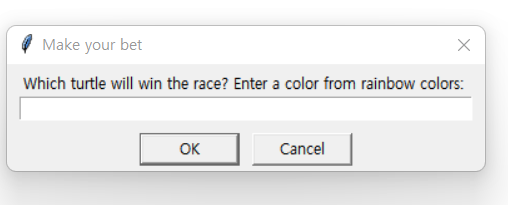

'Skill Stacks > Python' 카테고리의 다른 글
| Udemy : 파이썬 퐁 게임 (0) | 2023.01.21 |
|---|---|
| Udemy : Python 에니메이션과 좌표 (0) | 2023.01.20 |
| Python 터틀 & 그래픽 사용자 인터페이스 (GUI) (0) | 2023.01.17 |
| Udemy : Python 퀴즈 프로젝트와 OOP의 장점 (0) | 2023.01.16 |
| Udemy : Python 객체 지향 프로그래밍 (OOP) (0) | 2023.01.15 |



