Udemy : 파이썬 오류, 예외, JSON데이터
Catching Execptions
에러가 발생할 때에, 특정한 에러 때문에 멈추지 않고, 코드를 계속 진행하게 만들 수 있는 것
또는 에러가 발생하면, 다른 일이 벌어질 수 있도록 만들기
try
Somthing that might cause an exception
except
Do this if there was an exception
- 내가 원했던 대로, 코드가 실행이 안 되면,
except를 통해 다른 코드를 실행하는 except만 쓰게 되면,try에서 실행했던 코드들이 에러에 의해 실행을 중단한다except와 에러 내용을 쓰면, 특정 에러에 대한 코드만except에서 잡고, 그 외에는 에러가 없으면 실행을 하게 된다.
else
Do this if there were no exception
- 코드에 문제가 없을 때
else를 통해 진행
finally
Do this no matter what happens
- 에러가 나타나든, 아니든, 해당 코드를 진행하는 것

try: 파일을 열어보아라except: 파일을 찾지 못하면 "There was an error"를 출력하라try,except가 없으면 FileNotFound 에러가 뜰
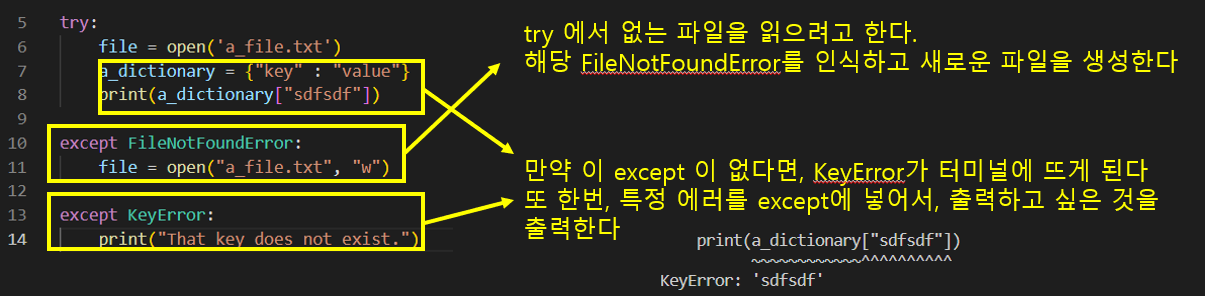
raise
나만의 예외를 생성하는 것
- 에러를 코드를 만드는 사람이 만드는
실습 1
fruits = ["Apple", "Pear", "Orange"]
def make_pie(index):
try:
fruit = fruits[index]
except IndexError:
print("Fruit pie")
else:
print(fruit + " pie")
make_pie(4)- 인덱스가 리스트를 넘어가면 IndexError를 띄운다
- 그럴 때에 "Fruit pie"를 프린트한다
- 만약 리스트 안에 과일을 가지고 올 수 있으면 과일 이름과 "pie"를 출력한다
실습 2
facebook_posts = [
{'Likes': 21, 'Comments': 2},
{'Likes': 13, 'Comments': 2, 'Shares': 1},
{'Likes': 33, 'Comments': 8, 'Shares': 3},
{'Comments': 4, 'Shares': 2},
{'Comments': 1, 'Shares': 1},
{'Likes': 19, 'Comments': 3}
]
total_likes = 0
for post in facebook_posts:
try:
total_likes = total_likes + post['Likes']
except KeyError:
pass
print(total_likes)facebook_posts에 있는 좋아요 수들의 합을 구하는 것- 각 글에는
Likes가 다 있지 않다- 즉 순회를 하다
Likes를 못 찾으면,KeyError를 출력할 것
- 즉 순회를 하다
- 그래서
KeyError를 발견하면, 그냥 넘어가고, 그게 아니면, 좋아요 수를 계속 더해주면 된
NATO 음성 알파벳 프로젝트 수정
원래는 숫자를 쓰면 그냥 에러만 나왔다
숫자를 쓰면 유저에게 알파벳만 쓸 것을 알려주면서, 알파벳을 쓸때까지 계속 입력을 할 수 있도록 한다
import pandas
data = pandas.read_csv("nato_phonetic_alphabet.csv")
nato_dict = {items.letter: items.code for index, items in data.iterrows()}
while True:
user_word = input("Enter a word: ").upper()
try:
result = [nato_dict[letter] for letter in user_word if nato_dict[letter]]
except KeyError:
print("Sorry, only letters in the alphabet please")
else:
print(result)
breakwhile문을 통해서, 제대로 결과물이 나올때까지, 유저가 입력을 하게 만든다- 알파벳 외에, 글을 쓴다면 KeyError 대신, "Sorry, only letters in the alphabet please"를 출력한다
JSON (JavaScript Object Notation)
데이터 형식으로, 데이터를 주고 받을 때 주로 사용하는 형식이다
파이썬의 딕셔너리랑 비슷하게 생겼다
{
"Amazon": {
"email": "jejoonlee@gmail.com",
"password": "12345",
},
"Facebook" : {
"email": "jejoonlee@gmail.com",
"password": "12345",
},
"Instagram" : {
"email": "jejoonlee@gmail.com",
"password": "12345",
},
}json.dump()
Write

json.load()
Read

json.update()
Update

.dump()의 경우, 파일 안에 있는 데이터 위에 데이터를 덮어버린다
패스워드 매니저 업데이트
이제는 JSON 파일에 사이트, 이메일, 비밀번호 정보를 넣을 것이다
처음에는 JSON 파일이 없어 FileNotFoundError를 보이게 된다
이것을 try / except를 사용해서 FileNotFoundError를 보이면, 새로 파일을 만들기를 한다
def save_password():
w = website_input.get()
e = email_input.get()
p = password_input.get()
new_data = {w: {
"email" : e,
"password" : p,
}}
if len(w) == 0 or len(e) == 0 or len(p) == 0:
messagebox.showerror(title="Oops", message="Please fill in the information")
else:
# data.json 파일을 열어볼 것
try:
with open("data.json", "r") as data_add:
# json.dump(new_data, data_add, indent=4)
data = json.load(data_add)
# data.json 파일이 없으면, 파일을 새로 생성하고, 안에 내용을 넣을 것
except FileNotFoundError:
with open("data.json", "w") as data_add:
json.dump(new_data, data_add, indent=4)
# data.json 파일이 존재하면, 안에 new_data를 업데이트하고,
# 'w' 모드로 다시 열어서 그 데이터를 파일 안에 추가하기
else:
data.update(new_data)
with open("data.json", "w") as data_add:
json.dump(data, data_add, indent=4)
# 파일이 있든 없든, 위에 코드가 다 실행되면, 입력란에 있는 데이터를 없앨 것
finally:
website_input.delete(0, "end")
password_input.delete(0, "end") 웹사이트 검색하기
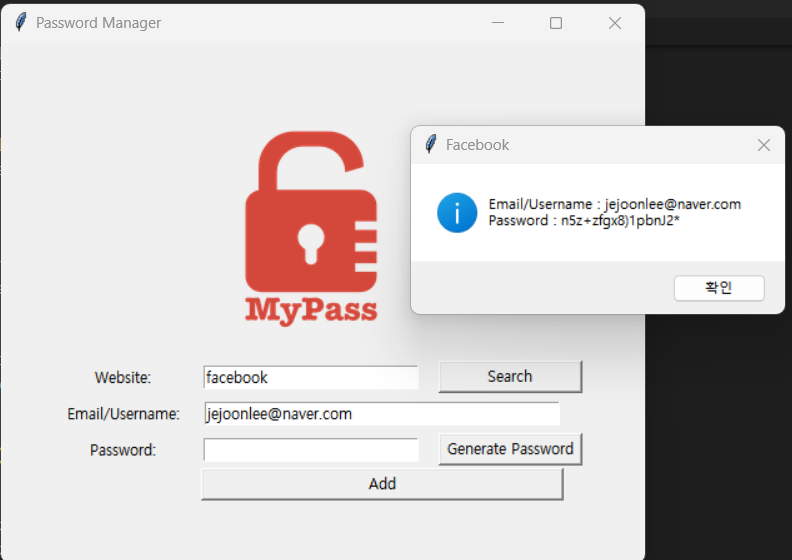
def search():
website_name = website_input.get().lower()
try:
with open("data.json", "r") as data_file:
data = json.load(data_file)
except FileNotFoundError:
messagebox.showinfo(title="Error", message="No Data File Found")
else:
if website_name in data:
website_e = data[website_name]['email']
website_p = data[website_name]["password"]
messagebox.showinfo(title=website_name.title(), message=f"Email/Username : {website_e} \nPassword : {website_p}")
else:
messagebox.showinfo(title="Error", message=f"No details for {website_name.title()} exists.")- 저장된 파일이 없다면 FileNotFoundError 대신 에러 메세지를 띄운다
- 이러면 저장한 데이터가 아예 없다는 것을 알려줄 수 있다
- 웹 사이트의 이름이 파일 안에 없다면
else문을 통해 에러 메세지를 띄어준다- 여기서는 해당 웹사이트에 대한 정보가 없다는 메세지를 띄어준다
'Skill Stacks > Python' 카테고리의 다른 글
| Udemy : 파이썬 smtplib & datetime (0) | 2023.01.31 |
|---|---|
| Udemy : 파이썬 플래시 카드 앱 만들기 (0) | 2023.01.30 |
| Udemy : Tkinter로 패스워드 매니저 GUI 만들기 (0) | 2023.01.28 |
| Udemy : Tkinter, 동적 프로그램 (1) | 2023.01.27 |
| Udemy : Tkinter, *args, **kwargs 및 GUI (0) | 2023.01.26 |



